Forum Skin
+2
Treamcaster
Aleron Ives
6 posters
Page 2 of 2
Page 2 of 2 •  1, 2
1, 2
 Re: Forum Skin
Re: Forum Skin
Aleron Ives wrote:I think I might have gotten the skin imported, I notice the quote bubble doesn't seem to work right, it's white instead of black. xD
Quite a few things seem off, I'll send you the css stylesheet in a minute, and maybe try putting it in manually through the "colors" menu in the forummotion admin panel. But first right under the option of inserting a stylesheet there should be a option to turn off basic css, turn it off, that might be it too.
That bbtheme option they have really sucks lol. Oh about the header/banner, you just need to take away the "PSO Palace" in your forum title in the options to fix it.
 Re: Forum Skin
Re: Forum Skin
I should find somebody to host a real phpBB forum... grrr. Maybe Crono will give me a secondary forum installation on his host since my main site is already hosted there. xD
_________________
"Fear the HUnewearl."

 Re: Forum Skin
Re: Forum Skin
Check your PM box on Schtserv, I would've sent you it here but bad habit lol. Also, if you want to center your tagline below the banner, just replace it with this :
- Code:
<align="center"><b>A haven for the Hunters of Phantasy Star Online Versions 1 and 2.</b></align>
 Re: Forum Skin
Re: Forum Skin
Well with the basic CSS disabled I ended up with no background image. I turned it back on and now the BG is back... does everything look correct? >_>
_________________
"Fear the HUnewearl."

 Re: Forum Skin
Re: Forum Skin
Haha, that's odd. It does the opposite for me, I run into problems with basic CSS on with the Test forum. Aw well, if it works.Aleron Ives wrote:Well with the basic CSS disabled I ended up with no background image. I turned it back on and now the BG is back... does everything look correct? >_>
Yeah, It Looks like it's finally moved over right. However, I just noticed that I never made sure the code tag displayed right. I'll send you another css stylesheet that should fix it. I'll browse some other threads on the forum to make sure everything else is okay before sending you another one as well. And I'll PM you it, here lol.
Oh and, almost forgot.... About the member rank stars, I can probably make you one that will better fit this forum but you'll end up having to insert one each manually in the admin panel. If you don't mind, I'll conjur some images up. I'm just fresh out of ideas, pso rings came to mind however I'm already using them for the new post/old post category images.
So, if anyone has any ideas please let me know and I'll try it out. Or there's even the stars shown for the items in PSO's UI as an idea lol.
Last edited by Siku on Fri Jun 20, 2008 5:54 pm; edited 1 time in total
 Re: Forum Skin
Re: Forum Skin
Did you change the icons for topics in the forums? They seem to be phpBB defaults right now lol.
_________________
"Fear the HUnewearl."

 Re: Forum Skin
Re: Forum Skin
Aleron Ives wrote:Did you change the icons for topics in the forums? They seem to be phpBB defaults right now lol.
TBH, no I didn't.
If anyone has any ideas I'll be more than happy to make them. I just didn't want to rehash the same images as the category images.
 Re: Forum Skin
Re: Forum Skin
The new CSS is in place, it seems to work. 
As for icons... I'm not sure what to use. We could be uncreative and use the item boxes lol.
As for icons... I'm not sure what to use. We could be uncreative and use the item boxes lol.
_________________
"Fear the HUnewearl."

 Re: Forum Skin
Re: Forum Skin
The new skin is awesome.

Caboose- Member

- Number of posts : 22
Registration date : 2008-05-16
 Re: Forum Skin
Re: Forum Skin
OMFG!! Nice job dude! 
Edit:
My avatar's scrwed xD I gotta choose another
Edit:
My avatar's scrwed xD I gotta choose another
Treamcaster- Turbo Member

- Number of posts : 446
Age : 34
Registration date : 2008-03-25
 Re: Forum Skin
Re: Forum Skin
I believe it's the transparency of your avatar. Use one without transparency and then the white won't go away. 
Ugh... well I found a problem. Because this skin uses fixed width, it messes up the screenshots topic. It will cut off the edge of any picture posted. Can it be converted to be stretched width to the size of the screen easily?
Ugh... well I found a problem. Because this skin uses fixed width, it messes up the screenshots topic. It will cut off the edge of any picture posted. Can it be converted to be stretched width to the size of the screen easily?
_________________
"Fear the HUnewearl."

 Re: Forum Skin
Re: Forum Skin
Thanks for the good feedback guys, Sorry it tooks months in the making and I wish I could've done more with the skin but you gotta love forummotion lol. I'm more of a HTML person and I'm still a n00b in CSS, all of the editing for the skin (minus the images ofcourse) is done in CSS with forummotion. 
I quickly threw this together, I don't take credit for the actual images just the transparency and glow lol :Treamcaster wrote:My avatar's scrwed xD I gotta choose another
stasher wrote:*High fives all around*
Possibly, I'd have to tinker around with the CSS to figure out how to take off fixed width or at least make the fixed width larger. Apparently that fixed width comes with the default theme I started off from since I personally didn't add it. The only problem I really see is the header and banner since I made a background image with corners similar to some of the UI. The image might loop itself and it'll be off from the rest of the forum. I'll try messing around with it later and If I figure it out I'll send you a new stylesheet as soon as possible.AleronIves wrote:Ugh... well I found a problem. Because this skin uses fixed width, it messes up the screenshots topic. It will cut off the edge of any picture posted. Can it be converted to be stretched width to the size of the screen easily?
 Re: Forum Skin
Re: Forum Skin
Thanks Siku! I love it =D I will also use it for some other accounts I have! 
Treamcaster- Turbo Member

- Number of posts : 446
Age : 34
Registration date : 2008-03-25
 Re: Forum Skin
Re: Forum Skin
Treamcaster wrote:Thanks Siku! I love it =D I will also use it for some other accounts I have!
No Problem. I'm glad you like it.
Ives, If you haven't already, check your PM. I sent you a new stylesheet and an updated banner for it.
 Re: Forum Skin
Re: Forum Skin
Definitely better now, though is it impossible to remove fixed width altogether and just make the skin stretch to your browser's width?
_________________
"Fear the HUnewearl."

 Re: Forum Skin
Re: Forum Skin
Is this the missing banner at the top of this Way-back-machine capture?
https://web.archive.org/web/20090408041026/https://psopalace.forumotion.com/
https://web.archive.org/web/20090408041026/https://psopalace.forumotion.com/

68k-dude- Member

- Number of posts : 16
Age : 47
Registration date : 2014-07-18
Page 2 of 2 •  1, 2
1, 2
 Similar topics
Similar topics» I like this forum
» New to forum, just saying hi :-)
» Today (friday) I'll be online all day
» Nice PSO banner for forum
» PSO Palace Forum open!
» New to forum, just saying hi :-)
» Today (friday) I'll be online all day
» Nice PSO banner for forum
» PSO Palace Forum open!
Page 2 of 2
Permissions in this forum:
You cannot reply to topics in this forum
 Home
Home



