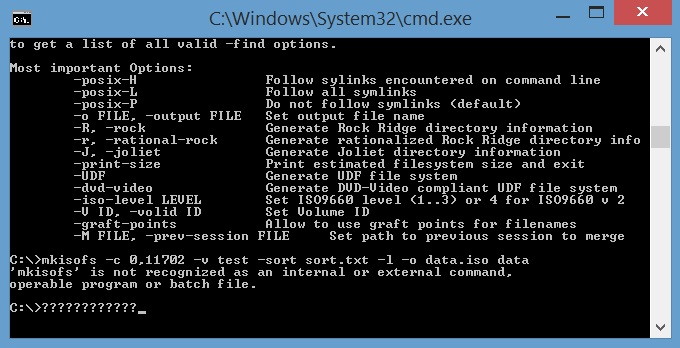Creating .cdi
2 posters
Page 1 of 1
 Creating .cdi
Creating .cdi
Hey...
So the time has come and I need your help.
I want to do some mods to PSOv2 and I need help extracting .cdi file and convert it back into a bootable .cdi again.
Disc image I'm modifying: IVES_PSOV2_US.cdi with Particles Effect.
Here's the steps I'm taking (correct if wrong pls):
1st: I use Isobuster to extract

2nd: First mod I want to do is replacing some char texture (plBtex.afs). I go to PSO folder and replace the file. Done.
3rd: Now I want to test this. I need to convert all these files back into a .cdi image. What do I do now??
So the time has come and I need your help.
I want to do some mods to PSOv2 and I need help extracting .cdi file and convert it back into a bootable .cdi again.
Disc image I'm modifying: IVES_PSOV2_US.cdi with Particles Effect.
Here's the steps I'm taking (correct if wrong pls):
1st: I use Isobuster to extract

2nd: First mod I want to do is replacing some char texture (plBtex.afs). I go to PSO folder and replace the file. Done.
3rd: Now I want to test this. I need to convert all these files back into a .cdi image. What do I do now??
Treamcaster- Turbo Member

- Number of posts : 446
Age : 34
Registration date : 2008-03-25
 Re: Creating .cdi
Re: Creating .cdi
I wouldn't bother with CDI. Make a new ISO with mkisofs and load it with a GDI text file, instead.
_________________
"Fear the HUnewearl."

 Re: Creating .cdi
Re: Creating .cdi
I wanted that .cdi because of the particle effect plus other mods you had applied. Can you help? Also, I tried downloading mkisofs but when I try to run it, the console closes so instantly that I can't see or do anything.Aleron Ives wrote:I wouldn't bother with CDI. Make a new ISO with mkisofs and load it with a GDI text file, instead.
Treamcaster- Turbo Member

- Number of posts : 446
Age : 34
Registration date : 2008-03-25
 Re: Creating .cdi
Re: Creating .cdi
You must extract the entire contents of the game to a new folder, then build a new ISO after you change whatever you want to change. You could make a new CDI, but why bother? You're not going to run it from a disc, so just pretend it's an original GD-ROM dump and make a single ISO out of it, since GDEMU boots games in ISO+GDI format. You must open a command prompt and run mkisofs from the command line. It has no GUI, so clicking it won't do anything.
_________________
"Fear the HUnewearl."

 Re: Creating .cdi
Re: Creating .cdi
You need to put mkisofs in the same folder you're working in. For that particular disc, you'd use:
mkisofs -C 0,105000 -V DISC_NAME -l -o ISO_NAME.iso folder_with_files
Switches are case sensitive, and you need to extract both sessions, not just session 2. You also need to prepend IP.BIN to the boot sector of the new ISO, and extracting it from the CDI would be a pain. IIRC you use -G IP.BIN to add a boot sector with mkisofs directly, but I usually used Echelon's binhack instead. It would be better to use a GD-ROM dump as the base, as I'm not sure if the selfboot method for CDIs will work correctly this way. It depends on how accurately GDEMU mimics the real drive. If the emulation were perfect, you should FSOD when using a CDI, which doesn't seem to happen, according to your report.
If I had a GDEMU, I would set up a pack of patched files that you could use to build your own disc with a GD-ROM dump, but I don't have a GDEMU to test to see if my theoretical methodology would work.
mkisofs -C 0,105000 -V DISC_NAME -l -o ISO_NAME.iso folder_with_files
Switches are case sensitive, and you need to extract both sessions, not just session 2. You also need to prepend IP.BIN to the boot sector of the new ISO, and extracting it from the CDI would be a pain. IIRC you use -G IP.BIN to add a boot sector with mkisofs directly, but I usually used Echelon's binhack instead. It would be better to use a GD-ROM dump as the base, as I'm not sure if the selfboot method for CDIs will work correctly this way. It depends on how accurately GDEMU mimics the real drive. If the emulation were perfect, you should FSOD when using a CDI, which doesn't seem to happen, according to your report.
If I had a GDEMU, I would set up a pack of patched files that you could use to build your own disc with a GD-ROM dump, but I don't have a GDEMU to test to see if my theoretical methodology would work.
_________________
"Fear the HUnewearl."

 Re: Creating .cdi
Re: Creating .cdi
Aleron Ives wrote:You need to put mkisofs in the same folder you're working in. For that particular disc, you'd use:
mkisofs -C 0,105000 -V DISC_NAME -l -o ISO_NAME.iso folder_with_files
Switches are case sensitive, and you need to extract both sessions, not just session 2. You also need to prepend IP.BIN to the boot sector of the new ISO, and extracting it from the CDI would be a pain. IIRC you use -G IP.BIN to add a boot sector with mkisofs directly, but I usually used Echelon's binhack instead. It would be better to use a GD-ROM dump as the base, as I'm not sure if the selfboot method for CDIs will work correctly this way. It depends on how accurately GDEMU mimics the real drive. If the emulation were perfect, you should FSOD when using a CDI, which doesn't seem to happen, according to your report.
If I had a GDEMU, I would set up a pack of patched files that you could use to build your own disc with a GD-ROM dump, but I don't have a GDEMU to test to see if my theoretical methodology would work.
This is very confusing for a noob like me.
1-First things first... so I need to extract both session from isobuster, ok, makes sense. I extract one at a time and then what, I put all files mixed together in one single folder or I keep files from session 1 in one folder and files from session 2 in another folder?
2-Where do I get this IP.bin file and how?
3-Then I run mkisofs and write the following string: mkisofs -C 0,105000 -V psodisctest -l -o psodisctest.iso data
4-After the previous step I just write -G IP.BIN and it's done?
Treamcaster- Turbo Member

- Number of posts : 446
Age : 34
Registration date : 2008-03-25
 Re: Creating .cdi
Re: Creating .cdi
IP.BIN is the bootsector of the image, which takes up the first 32 768 bytes. It's hard to extract from a CDI, since you have to ignore the error correction data in the image. ISOBuster lets you view the sectors after you burn the CDI to a disc, but I never found a way to extract the bootsector with ISOBuster. If you have IP.BIN, you add the -G switch to the original mkisofs command.
_________________
"Fear the HUnewearl."

 Re: Creating .cdi
Re: Creating .cdi
"-o" is not recognized as an internal or external command... etc
Treamcaster- Turbo Member

- Number of posts : 446
Age : 34
Registration date : 2008-03-25
 Similar topics
Similar topics» Creating Quests: Any idea how?
» Re-creating characters on the new Sylverant server
» Online Mode - issues creating team.
» Re-creating characters on the new Sylverant server
» Online Mode - issues creating team.
Page 1 of 1
Permissions in this forum:
You cannot reply to topics in this forum
 Home
Home