PSO Ver.2 Dreamcast Image Released!
+5
Flash T.H.
Wing
Caboose
Treamcaster
Aleron Ives
9 posters
Page 1 of 3
Page 1 of 3 • 1, 2, 3 
 PSO Ver.2 Dreamcast Image Released!
PSO Ver.2 Dreamcast Image Released!
I have completed and released my selfboot image for PSO DC. You can grab it from the downloads section of the site.  To save me the trouble of re-typing a lot of text, here's a copy of the README.
To save me the trouble of re-typing a lot of text, here's a copy of the README.
- Code:
Phantasy Star Online Ver.2
PAL-E Selboot
Aleron Ives Edition 1.0
November 11, 2008
http://psopalace.funurl.com
===
Table of Contents
I. Introduction
II. How to Burn the Disc
III. Changes Made
IV. Dreamcast PSO FAQ
V. Credits
===
I. Introduction
Welcome to Aleron Ives's Dreamcast PSO Ver.2 selfboot installation. Thank you for downloading. I would like to ask you to keep seeding the Torrent once you're finished downloading so that other people will have the opportunity to download the game, as well. I have spent a lot of time trying to perfect this disc as best I can for the time being, so I hope you enjoy it.
===
II. How to Burn the Disc
The disc image is in Padus DiscJuggler format (*.cdi). I believe Alcohol 120% may be able to burn CDI images, but I recommend using DiscJuggler. I have been using version 4 to rip and burn Dreamcast images, but this is no longer the current version. The current version can be downloaded from the official website at:
http://www.padus.com
If you want to use the same version I use, I have it in the Dreamcast downloads section of my site.
If you are unfamiliar with burning Dreamcast images, I have this burning tutorial posted on my site along with DiscJuggler 4 screenshots in the "Guides" section of my website.
1) Once you have installed DiscJuggler, run it and select "File" -> "New".
2) In the "New Task" window, select "Burn CD and DVD images" and click "OK".
3) In the Source & Destination tab, click the disc on top of the white sheet icon which has a tooltip saying "Browse". Select the image "PSO_DC_Ives_EUv2.cdi" (duh? =P) and click "OK".
4) Click on the "Advanced" tab.
5) Change the "Mode" box from Audio to "Mode 2".
6) Under "Misc", check the "RAW write" box, and ensure that "Add post-gap to 3rd party images" is also checked. No other boxes should be checked.
7) Under "Method", change the speed to 4X (see note below).
8) Click Start to begin burning.
-NOTE-
In the DiscJuggler trial, burning speed is automatically limited to 4X as one of the demo's restrictions, so it doesn't actually matter what burning speed you select. If you have the full version of the program with no restrictions, it is very important to select 4X recording speed. Discs that are burned at high speeds are more difficult to read than discs burned at low speeds. Modern optical drives do not have problems reading discs that have been burned quickly, but the Dreamcast's GD-ROM is not good at reading such discs. If you burn the disc too quickly, it is very likely that it will be unreadable in the Dreamcast. As such, burning at 4X is imperative for a good disc. It will take approximately twenty minutes to burn the disc at 4X, so go grab a snack or watch television or something while you wait. =P
Once the burn process is complete, try the disc!
===
III. Changes Made
Several changes have been made to this disc.
Removed/altered content to make the game fit on CD-R and accomodate upgrades:
-The French, German, Spanish, and Japanese intro movies have been removed. The English intro movie will play regardless of which language you select, but it is still at full quality.
-The French, German, and Italian Dream Key language files have been removed. The Dream Key will always operate in English.
-The character texture AFS archives have been compacted.
Improved quality content due to extra space from the above changes:
-Many of the audio files on PSO Ver.2 are sampled at 32Khz, but the Xbox version contains higher quality BGM at 44.1Khz. I have upgraded several BGM files from 32Khz to 44.1Khz as a result:
-A Song for Eternal Story (Title Screen)
-Prenotion (Options & Character Select)
-Image of Hero (Character Creation)
-Day Dawns (Lobby)
-Pioneer 2
-Crossing3084 (Hunter's Guild)
-Healing (Hospital)
-Chaotic Bar (Shop)
-Codes of Silence (Principal's Office)
-Growl, From the Depths of Earth (Dragon)
-From Seeing the Rough Wave (De Rol Le)
-The Crazy Program (Vol Opt Form 1)
-You Have Nowhere To Go (Vol Opt Form 2)
-The Nearest Place to Heaven Part 1 (Dark Falz Intro 1)
-The Nearest Place to Heaven Part 2 (Dark Falz Intro 2)
-Pray, for "IDOLA" the Distorted (Dark Falz Form 1 & 2)
-Cry, for "IDOLA" the Holy (Dark Falz Form 3)
-Versus 1 -Tricktrack- (Spaceship Battle Rules)
-Versus 2 -A Longing to Ancient Times (Palace Battle Rules)
-Valentine (Valentine's Day Event)
-Easter (Easter Event)
-Jinglebells (Christmas Event)
-Open Your Heart (Sonic Adventure 2 Event)
-Zarathustra (Twenty-first Century Event)
-After the Story 1 (Happy Quest Ending)
-After the Story 2 (Sad Quest Ending)
-Can Still See The Light (Piano Version)
In addition, I have replaced the La-la ending music "Can Still See the Light" with the lyric version of the song, also upgraded to 44.1Khz.
-Fast loading
I am very pleased to say that this version has improved character loading times, so the horrible grinding of the Dreamcast when characters load is greatly reduced in all circumstances and gone during certain load occasions. Unfortunately, due to the limitations of the Dreamcast's GD-ROM drive the character load times cannot be made flawless, but this optimized disc offers a vast improvement over the load times of the original.
-Patches
I am also proud to say that I have finally been able to bring my Ultimate Mode Technique Resistance Mod to Dreamcast users for the first time with this release. Forces will now be able to enjoy dealing useful damage with their Techniques in Ultimate mode for the first time on the Dreamcast. Ult Resist Mod 2.0 is included in this disc. To learn more about it, you can visit my site.
-Bugs
PSO doesn't seem to like being put on a CD-R, and when it's played this way certain bugs occur that do not occur on official GD-ROM copies of the game. Currently nobody knows how to fix these bugs (or the people who do refuse to release the information), so it's important to know what they are and how to avoid them if possible.
1) Offline Quest NPC Bug
When playing the offline quests that contain NPCs, talking to NPCs like ASH in Battle Training can cause the game to BSOD (Black Screen of Death) which forces the Dreamcast to be power cycled. The quest can also FSOD (Frozen Screen of Death) when entering Forest 1 initially. I do not know if this FSOD problem is due to a specific problem with my disc, or the fact that my Dreamcast is old, but I don't think the FSOD problem occurs for other people. The BSOD problem, however, does occur in all CD-R copies of PSO Ver.2. The cause for this bug is unknown.
-How To Avoid The Bug: Set a Telepipe/cast Ryuker, return to Pioneer 2, then return to the area before talking to the NPC that causes BSOD.
This strategy will work if loading Forest 1 works, but for people who FSOD upon entering Forest 1 like I do, this strategy will obviously be unusable. In quests that disable piping, this strategy may also not work. It is best to avoid playing the offline quests with a CD-R copy of the game; since GD-ROM copies can still play offline, it is much better to use an original disc to play these quests safely.
This disc allows for online and offline play outside of quests, and it allows playing quests that do not contain NPCs in the field that appear on the map.
2) Online FSOD Bug
When players join your team online, it is possible for you to FSOD immediately after they join under certain circumstances.
-How To Avoid The Bug: There are two ways to avoid this bug.
The semi-risky way: When you create a team, have the other players join while you are still on Pioneer 2. During my tests, other players were able to join my team when I was on Pioneer 2, as well as when I was in the first room of Forest 1, Cave 1, and Ruins 1. I would always FSOD when players would join when I was in Mine 1. Whether only the Mine causes problems or if other problems exist is unknown as some of the FSOD bugs are rather random, but if you want to play it safe, have everyone join before you leave Pioneer 2 and/or have players send you a Simple Mail before they join so you can return to Pioneer 2 before they enter the team.
The safe way: Do not create your own teams; join teams that other players create. The FSOD bug only occurs when you are leading a team. As long as someone else is leading, you will not FSOD regardless of where you are. If you want to verify that you are not leading the team, talk to the Guild Counter. If you are told that only the leader can select / confirm a quest, you know that someone else is the leader and you are safe.
The odd thing about this bug is that it seems to occur in all CD-R copies of the game. Versions with optimized loading seem to FSOD more frequently, but versions that load slowly like the original GD-ROM are not safe, either. They FSOD less, but it still happens when you lead teams.
 Re: PSO Ver.2 Dreamcast Image Released!
Re: PSO Ver.2 Dreamcast Image Released!
README part 2
- Code:
IV. Dreamcast PSO FAQ
A lot of questions seem to surround the Dreamcast version of PSO, so I thought I should answer as many of them as I can here.
Q 1) Why can certain versions no longer play online mode?
A 1) Certain versions of the game required a "Hunter's License" (HL) to play online. These versions of the game establish a secure SSL connection to Sega's HL server to verify that you have paid the fee and are allowed to connect online. Since Sega closed the HL server, these versions can no longer connect. Because the HL connection is encrypted with SSL, nobody can create a homebrew HL server to enable these versions to continue playing online.
Q 2) Which versions can still go online?
A 2) There are six different copies of PSO for the Dreamcast in total (not counting beta discs).
Phantasy Star Online NTSC-J (JPv1)
Phantasy Star Online NTSC-U (USv1)
Phantasy Star Online PAL-E (EUv1)
Phantasy Star Online Ver.2 NTSC-J (JPv2)
Phantasy Star Online Ver.2 NTSC-U (USv2)
Phantasy Star Online Ver.2 PAL-E (EUv2)
JPv1, JPv2, and USv2 all perform the HL check, so none of them can go online anymore.
USv1, EUv1, and EUv2 do not perform the HL check, so all of them can still go online.
-NOTE-
I have been told that JPv1 was the only Ver.1 to have the Hunter's License, but I have never received concrete verification of this. If my sources for JPv1 were wrong, then it might still be able to go online, but as far as I know it cannot.
As can be seen from the above list, the PAL-E PSO Ver.2 is the only copy of Ver.2 that can go online now; this is why people want it over the other versions.
Q 3) Can I use my old USv2 characters on EUv2?
A 3) Yes, but if you create new characters you can only use them offline. You cannot go online with new characters.
Q 4) Why can new characters only be used offline?
A 4) PSO uses the Serial Number and Access Key to tie characters to a certain Dreamcast and also to a certain version and region of PSO. USv2 characters contain USv2 serials in the save file, and since entering the serials is not necessary to go online repeatedly, these characters will work.
When creating a new character and attempting to go online for the first time, PSO asks for serials to be input again. Normally, after connecting to the server for the first time with a new character, the serials are written to the save file and PSO will not ask for the serials to be entered again on that character. The problem is that EUv2 will not accept USv2 serials; Sega had some kind of algorithm for generating serials that makes EUv2 and USv2 serials different, and unfortunately nobody knows what that algorithm is. Because of this, EUv2 will not let a new character go online because it will reject the USv2 serial. USv2 will accept the old serial, but because USv2 cannot go online anymore, it is impossible to go online for the first time to cause the serials to be written to the save file. As such, new characters are stuck playing offline only.
Q 5) Does this mean I can't make new characters ever again?
A 5) No, you have the option of switching to an EUv2 serial so that you will be able to go online with new characters.
Q 6) What about my old USv2 characters?
A 6) If you want to switch to EUv2 serials so that you can make new characters and go online, you have to erase your Dreamcast's flash memory so that you can save the EUv2 serials to the memory instead of the USv2 serials that are there currently. You must also delete all your old USv2 characters and Guild Card files, i.e. you must start completely over. (While the SCHTServ /save and /restor commands can be used to partially save some character data, much data will still be lost. I do not support attempting to transfer characters this way, and the transfer process is somewhat complicated, so I recommend simply starting over.)
Q 7) I downloaded this copy of EUv2, where can I get a Serial Number and Access Key?
A 7) I have one for you to use. ;)
PSO Ver.2 PAL-E Serial Number: E4367CA4
PSO Ver.2 PAL-E Access Key: 5YWXZG3D
Q 8) How can I connect online?
A 8) That depends on if you are using dial-up or a Dreamcast broadband adapter (BBA).
Dial-up users will probably need to use a Codebreaker code to alter the connection address to Schthack's server. You will need to use either a Codebreaker loader for CD-R games or a Codebreaker that has been modified to load CD-R games, as a normal Codebreaker will say that CD-R games are invalid and it will refuse to load them.
You need both the main enable code as well as the online connection code:
PSO Ver.2 PAL-E Enable Code:
1B7AAF61
8C5FF000
116F90D5
C0705040
1A87D212
40707044
1EEC10FE
0000D002
1EF4D0FE
2012D102
1E04D0FE
0009000B
1E14D0FE
AC937F78
1E24D0FE
0B50C4F3
PSO Ver.2 PAL-E SCHTServ Connection Code:
0E0A0848
0001002C
002E301B
00000070
022E301C
642D6F73
022E3020
74612E63
022E3024
78632E68
022E3028
00000000
BBA users do not have to use the Codebreaker; they can connect to the server by specifying a DNS server to redirect them to SCHTServ when they go online. Since the IP addresses of valid DNS servers change, you should visit the SCHTServ forum to find a valid DNS server to use.
Note that certain dial-up ISPs allow you to specify a DNS server of your own choosing as well, which can save you the trouble of using the Codebreaker to connect when using dial-up.
Q 9) I configured my BBA with my web browser, but PSO won't go online!
A 9) PSO ignores web browser configuration for the BBA; you must set up the BBA with PSO to use it. EUv2 does not support BBA configuration because Sega never released the BBA in Europe, so you must use USv2 or JPv2 to configure the BBA (both GD-ROM and CD-R copies of either game will allow you to set up the BBA). To configure the BBA, select "Website" on the title screen, and you will be directed to a screen to configure the BBA. Select "Save" and then "Yes" to save the information to the flash memory, and then exit the BBA configuration screen. You can now use EUv2 with the BBA!
Note: PSO Ver.1 will also work with the BBA once you configure it using this method; if you do not configure the BBA using USv2 or JPv2, Ver.1 will tell you that it does not support the BBA, but this isn't really true. ;)
Q 10) I configured the BBA using the Website option, but PSO tells me that I need to configure an ISP when I try to connect! Why?
A 10) This is due to an oversight on Sega's part. When PSO connects online, it scans the Dreamcast's flash memory to see if you have a dial-up ISP configured. If you don't, it says you need to configure an ISP to play online. This makes sense when you have the Dreamcast modem inserted, but PSO still performs this check even when the BBA is inserted instead of the modem. As such, if you try to use the BBA without ever using the modem, you will get this error. To fix it, remove the BBA and insert the modem, and then configure the modem with the web browser of your choice (Planetweb, Dream Key, Dream Passport, and XDP will all work, it doesn't matter). The information you provide doesn't need to be valid; you just need to fill the mandatory fields with information, i.e. a made up username, password, and a number to dial that is the correct number of digits. Once you have done this, select to save the information to the Dreamcast's flash memory, and then you can exit the browser, remove the modem, and re-insert your BBA to play PSO. ;)
===
V. Credits
This disc would not have been possible or at least much more difficult to create without the help of the following individuals.
-Anonymous: for lending Linux skills to format the sort file correctly.
-demon: for helping me bypass Amazon.co.uk's policy to not ship PAL-E content to the United States. Without him, it would have been much more difficult to get a copy of EUv2 with which to create this project.
-Crono: for cracking the extra protection in PSO Ver.2 to prevent playing the game on CD-R.
-Echelon: for his many tools and tutorials for Dreamcast ripping and copying, as well as his version of USv2 which serves as a model for everyone who wants to attempt to create a selfboot version of PSO DC.
-Lee: for his suggestions to study and utilize the Echelon version, improve the disc to boot on newer Dreamcast models, and especially for taking my suggestion to figure out how to pull off a fast loading disc. =P
-Tweeg: for providing an EUv2 serial number and access key for everyone to use.
I would also like to thank everyone who still plays this game and who has downloaded or decides to download this disc. I hope people enjoy it and it gets put to good use.
Don't forget to visit my site and drop by my forum if you're enjoying this release! ;)
http://psopalace.funurl.com
 Re: PSO Ver.2 Dreamcast Image Released!
Re: PSO Ver.2 Dreamcast Image Released!
Congratulations! Thanks for this release dude.
(Downloading right now!)
Edit:
Improved music + fast loading = OMFG
(Downloading right now!)
Edit:
Improved music + fast loading = OMFG
Treamcaster- Turbo Member

- Number of posts : 446
Age : 34
Registration date : 2008-03-25
 Re: PSO Ver.2 Dreamcast Image Released!
Re: PSO Ver.2 Dreamcast Image Released!
I just made an interesting discovery. If you burn the disc with BootDreams instead of DiscJuggler, the offline quests work properly.  However the speed option doesn't seem to work, the disc burned at 10X even though I selected 1X. Maybe if it actually burned at 1X then there would be no more risk of online FSOD.
However the speed option doesn't seem to work, the disc burned at 10X even though I selected 1X. Maybe if it actually burned at 1X then there would be no more risk of online FSOD.
 Re: PSO Ver.2 Dreamcast Image Released!
Re: PSO Ver.2 Dreamcast Image Released!
Hmm, that's interesting!

Your sure there's online FSOD still?
Edit:
Almost forgot to mention your Ult mod! It should be awesome, since now I am playin legit with my lvl 111 HUmar, and can't beat any shit.
Your sure there's online FSOD still?
Edit:
Almost forgot to mention your Ult mod! It should be awesome, since now I am playin legit with my lvl 111 HUmar, and can't beat any shit.
Treamcaster- Turbo Member

- Number of posts : 446
Age : 34
Registration date : 2008-03-25
 Re: PSO Ver.2 Dreamcast Image Released!
Re: PSO Ver.2 Dreamcast Image Released!
Read the section about FSOD in the README.  It looks like I can't burn at 1X on my laptop because the drive doesn't support slow burning... I'll have to burn on this PC once the Torrent has other seeds.
It looks like I can't burn at 1X on my laptop because the drive doesn't support slow burning... I'll have to burn on this PC once the Torrent has other seeds.
 Re: PSO Ver.2 Dreamcast Image Released!
Re: PSO Ver.2 Dreamcast Image Released!
I can't wait, thanks Ives. The improved music and fastload is awesome.

Caboose- Member

- Number of posts : 22
Registration date : 2008-05-16
 Re: PSO Ver.2 Dreamcast Image Released!
Re: PSO Ver.2 Dreamcast Image Released!
Well I'm glad some people are still excited for this disc.  I just hope that burning with BootDreams at 1X will solve all online FSOD problems. I kind of have a feeling it won't, though.
I just hope that burning with BootDreams at 1X will solve all online FSOD problems. I kind of have a feeling it won't, though.  I don't have very good luck, haha. I'm amazed that it fixes the NPC bug, though.
I don't have very good luck, haha. I'm amazed that it fixes the NPC bug, though. 
 Re: PSO Ver.2 Dreamcast Image Released!
Re: PSO Ver.2 Dreamcast Image Released!
Aleron Ives wrote:Well I'm glad some people are still excited for this disc.I just hope that burning with BootDreams at 1X will solve all online FSOD problems. I kind of have a feeling it won't, though.
I don't have very good luck, haha. I'm amazed that it fixes the NPC bug, though.
I'm going to use BootDreams to burn it at the lowest speed I can, so hopefully I'll be able to back you up on it solving at least some of the freezing issues.

Caboose- Member

- Number of posts : 22
Registration date : 2008-05-16
 Re: PSO Ver.2 Dreamcast Image Released!
Re: PSO Ver.2 Dreamcast Image Released!
I'm going to try BootDreams as well as Alcohol 120% on my desktop and see if that works at super-slow speed. I have a feeling at least BootDreams is a reliable way to fix the NPC bug, because I burned at 10X on my laptop and the NPC bug didn't happen.  I think the theories about it being related to burn speed are erroneous based on this. Still, it's worth trying to burn really slow in both BD and Alcohol to see if that makes online mode more stable. Even if it doesn't, it's possible we'll figure out how to fix it later and a new image can be released. At least people will have something in the meantime.
I think the theories about it being related to burn speed are erroneous based on this. Still, it's worth trying to burn really slow in both BD and Alcohol to see if that makes online mode more stable. Even if it doesn't, it's possible we'll figure out how to fix it later and a new image can be released. At least people will have something in the meantime.
 Re: PSO Ver.2 Dreamcast Image Released!
Re: PSO Ver.2 Dreamcast Image Released!
How are you burning it with BootDreams? I'm sorry, it's just been a while since I've used the program. You can't just use it to burn an image, but you can't make an image from the files on the disc without an IP.bin. Also, IIRC, doesn't BootDreams just make a nero image when you want to burn it? Oh, wait. I just checked, you must've used the CDRecord method, the nero thing must have been Selfboot Inducer. What did you do about the IP.bin? Gah, I'll have to try this again.
Anyway, I tried burning the image with discjuggler at 8x (the lowest speed I could). It didn't FSOD on Battle Training, but it did on Gran Squall when I was nearing the third NPC (Bernie had started to follow me and I had just passed the room with the second guy in it). I also tried online in Mines and it froze on me as well.
Maybe the problems have something to do with the image formats that can be used for Dreamcast games.
Anyway, I tried burning the image with discjuggler at 8x (the lowest speed I could). It didn't FSOD on Battle Training, but it did on Gran Squall when I was nearing the third NPC (Bernie had started to follow me and I had just passed the room with the second guy in it). I also tried online in Mines and it froze on me as well.
Maybe the problems have something to do with the image formats that can be used for Dreamcast games.

Caboose- Member

- Number of posts : 22
Registration date : 2008-05-16
 Re: PSO Ver.2 Dreamcast Image Released!
Re: PSO Ver.2 Dreamcast Image Released!
I must say I got fucked.
I've burned the image with boodreams at 1x speed. I guess everything is alright, cause gladly loads fine and fast.
The problem is when it tries to connect to Schtserv. I don't know where the fuck did I put my NTSC PSO, but it was configured properly to go online.
Arhhh, I can't connect! No Schtserv auto-connection


I've burned the image with boodreams at 1x speed. I guess everything is alright, cause gladly loads fine and fast.
The problem is when it tries to connect to Schtserv. I don't know where the fuck did I put my NTSC PSO, but it was configured properly to go online.
Arhhh, I can't connect! No Schtserv auto-connection
Treamcaster- Turbo Member

- Number of posts : 446
Age : 34
Registration date : 2008-03-25
 Re: PSO Ver.2 Dreamcast Image Released!
Re: PSO Ver.2 Dreamcast Image Released!
BootDreams has a CDI burning option built in. >_>; Change the program mode to CDI Burner, select the CDI, change the speed, and click burn.Caboose wrote:How are you burning it with BootDreams?
@ Treamcaster
Which IP were you using as your DNS? The IP of gsproduc.ath.cx?
 Re: PSO Ver.2 Dreamcast Image Released!
Re: PSO Ver.2 Dreamcast Image Released!
Yeah, shcthacks IP as always. There is something strange. I went to the JPv2 and JPv1 PSO browsers and a message showed up, telling me I didn't setup teh Dreamcast modem. I used the JP bba disk, and it was configured with schthacks IP on teh DNS field.
Everythings correct... dunno why I can't access those menus, may this be the cause to the problem=? Shit.. if only CB recognized the disk...
Btw, I been seeding all day, this is not fair. feck..
Everythings correct... dunno why I can't access those menus, may this be the cause to the problem=? Shit.. if only CB recognized the disk...
Btw, I been seeding all day, this is not fair. feck..
Last edited by Treamcaster on Sun Nov 16, 2008 3:20 pm; edited 1 time in total
Treamcaster- Turbo Member

- Number of posts : 446
Age : 34
Registration date : 2008-03-25
 Re: PSO Ver.2 Dreamcast Image Released!
Re: PSO Ver.2 Dreamcast Image Released!
Aleron Ives wrote:BootDreams has a CDI burning option built in. >_>; Change the program mode to CDI Burner, select the CDI, change the speed, and click burn.Caboose wrote:How are you burning it with BootDreams?
Wow, now I really feel like a retard for not noticing that >_<
Edit: I just tried again after I burned the image with cdrecord and I still got FSOD in Gran Squall. Also, the lowest speed it would burn at for me was 8x.

Caboose- Member

- Number of posts : 22
Registration date : 2008-05-16
 Re: PSO Ver.2 Dreamcast Image Released!
Re: PSO Ver.2 Dreamcast Image Released!
He might not redirect EUv2, you should run your own DNS server and see if that works.Treamcaster wrote:Yeah, shcthacks IP as always. There is something strange. I went to the JPv2 and JPv1 PSO browsers and a message showed up, telling me I didn't setup teh Dreamcast modem. I used the JP bba disk, and it was configured with schthacks IP on teh DNS field.
Everythings correct... dunno why I can't access those menus, may this be the cause to the problem=? Shit.. if only CB recognized the disk...
Btw, I been seeding all day, this is not fair. feck..
@ Caboose
Well I guess that proves that the NPC bug is related to how you burn and has nothing to do with the disc? We both burned the same image and I have no bug but you do...
 Re: PSO Ver.2 Dreamcast Image Released!
Re: PSO Ver.2 Dreamcast Image Released!
Just to be sure I tried it again but with my other burner (same media though). FSOD upon entering forest in Gran Squall =\

Caboose- Member

- Number of posts : 22
Registration date : 2008-05-16
 Re: PSO Ver.2 Dreamcast Image Released!
Re: PSO Ver.2 Dreamcast Image Released!
It looks like only people who are lucky enough to have magic media and a magic burner get to avoid the NPC bug? There seems to be no rhyme or reason behind when it occurs and when it doesn't. 
You said you FSOD in Mine 1 online. You mean when someone tried to join, right? Online FSOD bugs only occur when somebody joins a team you're leading in my experience.
You said you FSOD in Mine 1 online. You mean when someone tried to join, right? Online FSOD bugs only occur when somebody joins a team you're leading in my experience.
 Re: PSO Ver.2 Dreamcast Image Released!
Re: PSO Ver.2 Dreamcast Image Released!
Yeah... I.. hate that. Often times have to switch up with a PC host, DC doesn't like PC players Dx
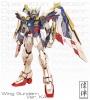
Wing- Turbo Member

- Number of posts : 329
Age : 33
Registration date : 2008-04-23
 Re: PSO Ver.2 Dreamcast Image Released!
Re: PSO Ver.2 Dreamcast Image Released!
Schthack's server doesn't like European players, either. Even if they use legitimate discs, their high latency causes problems when people join their teams. Only the person joining the team and the leader will be in good shape, the other players will be stuck on the "Player is joining" screen forever. 
 Re: PSO Ver.2 Dreamcast Image Released!
Re: PSO Ver.2 Dreamcast Image Released!
Yeah, when I said FSOD in mines1 it was when a player was joining.

Caboose- Member

- Number of posts : 22
Registration date : 2008-05-16
 Re: PSO Ver.2 Dreamcast Image Released!
Re: PSO Ver.2 Dreamcast Image Released!
Aleron Ives wrote:I have completed and released my selfboot image for PSO DC. You can grab it from the downloads section of the site.To save me the trouble of re-typing a lot of text, here's a copy of the README.
- Code:
Phantasy Star Online Ver.2
PAL-E Selboot
Aleron Ives Edition 1.0
November 11, 2008
http://psopalace.funurl.com
===
Table of Contents
I. Introduction
II. How to Burn the Disc
III. Changes Made
IV. Dreamcast PSO FAQ
V. Credits
===
I. Introduction
Welcome to Aleron Ives's Dreamcast PSO Ver.2 selfboot installation. Thank you for downloading. I would like to ask you to keep seeding the Torrent once you're finished downloading so that other people will have the opportunity to download the game, as well. I have spent a lot of time trying to perfect this disc as best I can for the time being, so I hope you enjoy it.
===
II. How to Burn the Disc
The disc image is in Padus DiscJuggler format (*.cdi). I believe Alcohol 120% may be able to burn CDI images, but I recommend using DiscJuggler. I have been using version 4 to rip and burn Dreamcast images, but this is no longer the current version. The current version can be downloaded from the official website at:
http://www.padus.com
If you want to use the same version I use, I have it in the Dreamcast downloads section of my site.
If you are unfamiliar with burning Dreamcast images, I have this burning tutorial posted on my site along with DiscJuggler 4 screenshots in the "Guides" section of my website.
1) Once you have installed DiscJuggler, run it and select "File" -> "New".
2) In the "New Task" window, select "Burn CD and DVD images" and click "OK".
3) In the Source & Destination tab, click the disc on top of the white sheet icon which has a tooltip saying "Browse". Select the image "PSO_DC_Ives_EUv2.cdi" (duh? =P) and click "OK".
4) Click on the "Advanced" tab.
5) Change the "Mode" box from Audio to "Mode 2".
6) Under "Misc", check the "RAW write" box, and ensure that "Add post-gap to 3rd party images" is also checked. No other boxes should be checked.
7) Under "Method", change the speed to 4X (see note below).
8) Click Start to begin burning.
-NOTE-
In the DiscJuggler trial, burning speed is automatically limited to 4X as one of the demo's restrictions, so it doesn't actually matter what burning speed you select. If you have the full version of the program with no restrictions, it is very important to select 4X recording speed. Discs that are burned at high speeds are more difficult to read than discs burned at low speeds. Modern optical drives do not have problems reading discs that have been burned quickly, but the Dreamcast's GD-ROM is not good at reading such discs. If you burn the disc too quickly, it is very likely that it will be unreadable in the Dreamcast. As such, burning at 4X is imperative for a good disc. It will take approximately twenty minutes to burn the disc at 4X, so go grab a snack or watch television or something while you wait. =P
Once the burn process is complete, try the disc!
===
III. Changes Made
Several changes have been made to this disc.
Removed/altered content to make the game fit on CD-R and accomodate upgrades:
-The French, German, Spanish, and Japanese intro movies have been removed. The English intro movie will play regardless of which language you select, but it is still at full quality.
-The French, German, and Italian Dream Key language files have been removed. The Dream Key will always operate in English.
-The character texture AFS archives have been compacted.
Improved quality content due to extra space from the above changes:
-Many of the audio files on PSO Ver.2 are sampled at 32Khz, but the Xbox version contains higher quality BGM at 44.1Khz. I have upgraded several BGM files from 32Khz to 44.1Khz as a result:
-A Song for Eternal Story (Title Screen)
-Prenotion (Options & Character Select)
-Image of Hero (Character Creation)
-Day Dawns (Lobby)
-Pioneer 2
-Crossing3084 (Hunter's Guild)
-Healing (Hospital)
-Chaotic Bar (Shop)
-Codes of Silence (Principal's Office)
-Growl, From the Depths of Earth (Dragon)
-From Seeing the Rough Wave (De Rol Le)
-The Crazy Program (Vol Opt Form 1)
-You Have Nowhere To Go (Vol Opt Form 2)
-The Nearest Place to Heaven Part 1 (Dark Falz Intro 1)
-The Nearest Place to Heaven Part 2 (Dark Falz Intro 2)
-Pray, for "IDOLA" the Distorted (Dark Falz Form 1 & 2)
-Cry, for "IDOLA" the Holy (Dark Falz Form 3)
-Versus 1 -Tricktrack- (Spaceship Battle Rules)
-Versus 2 -A Longing to Ancient Times (Palace Battle Rules)
-Valentine (Valentine's Day Event)
-Easter (Easter Event)
-Jinglebells (Christmas Event)
-Open Your Heart (Sonic Adventure 2 Event)
-Zarathustra (Twenty-first Century Event)
-After the Story 1 (Happy Quest Ending)
-After the Story 2 (Sad Quest Ending)
-Can Still See The Light (Piano Version)
In addition, I have replaced the La-la ending music "Can Still See the Light" with the lyric version of the song, also upgraded to 44.1Khz.
-Fast loading
I am very pleased to say that this version has improved character loading times, so the horrible grinding of the Dreamcast when characters load is greatly reduced in all circumstances and gone during certain load occasions. Unfortunately, due to the limitations of the Dreamcast's GD-ROM drive the character load times cannot be made flawless, but this optimized disc offers a vast improvement over the load times of the original.
-Patches
I am also proud to say that I have finally been able to bring my Ultimate Mode Technique Resistance Mod to Dreamcast users for the first time with this release. Forces will now be able to enjoy dealing useful damage with their Techniques in Ultimate mode for the first time on the Dreamcast. Ult Resist Mod 2.0 is included in this disc. To learn more about it, you can visit my site.
-Bugs
PSO doesn't seem to like being put on a CD-R, and when it's played this way certain bugs occur that do not occur on official GD-ROM copies of the game. Currently nobody knows how to fix these bugs (or the people who do refuse to release the information), so it's important to know what they are and how to avoid them if possible.
1) Offline Quest NPC Bug
When playing the offline quests that contain NPCs, talking to NPCs like ASH in Battle Training can cause the game to BSOD (Black Screen of Death) which forces the Dreamcast to be power cycled. The quest can also FSOD (Frozen Screen of Death) when entering Forest 1 initially. I do not know if this FSOD problem is due to a specific problem with my disc, or the fact that my Dreamcast is old, but I don't think the FSOD problem occurs for other people. The BSOD problem, however, does occur in all CD-R copies of PSO Ver.2. The cause for this bug is unknown.
-How To Avoid The Bug: Set a Telepipe/cast Ryuker, return to Pioneer 2, then return to the area before talking to the NPC that causes BSOD.
This strategy will work if loading Forest 1 works, but for people who FSOD upon entering Forest 1 like I do, this strategy will obviously be unusable. In quests that disable piping, this strategy may also not work. It is best to avoid playing the offline quests with a CD-R copy of the game; since GD-ROM copies can still play offline, it is much better to use an original disc to play these quests safely.
This disc allows for online and offline play outside of quests, and it allows playing quests that do not contain NPCs in the field that appear on the map.
2) Online FSOD Bug
When players join your team online, it is possible for you to FSOD immediately after they join under certain circumstances.
-How To Avoid The Bug: There are two ways to avoid this bug.
The semi-risky way: When you create a team, have the other players join while you are still on Pioneer 2. During my tests, other players were able to join my team when I was on Pioneer 2, as well as when I was in the first room of Forest 1, Cave 1, and Ruins 1. I would always FSOD when players would join when I was in Mine 1. Whether only the Mine causes problems or if other problems exist is unknown as some of the FSOD bugs are rather random, but if you want to play it safe, have everyone join before you leave Pioneer 2 and/or have players send you a Simple Mail before they join so you can return to Pioneer 2 before they enter the team.
The safe way: Do not create your own teams; join teams that other players create. The FSOD bug only occurs when you are leading a team. As long as someone else is leading, you will not FSOD regardless of where you are. If you want to verify that you are not leading the team, talk to the Guild Counter. If you are told that only the leader can select / confirm a quest, you know that someone else is the leader and you are safe.
The odd thing about this bug is that it seems to occur in all CD-R copies of the game. Versions with optimized loading seem to FSOD more frequently, but versions that load slowly like the original GD-ROM are not safe, either. They FSOD less, but it still happens when you lead teams.
Um... can I say something? Open our Heart is not in Sonic Adventure 2... it's in Sonic Adventure, period. 2 is Live and Learn. Sorry for the... correction...
Edit: Damn! You mean the Sonic event in the middle of PSO? Like, Sonic's Anniversery? (Probably spelled that wrong)
 Re: PSO Ver.2 Dreamcast Image Released!
Re: PSO Ver.2 Dreamcast Image Released!
Open Your Heart was from Sonic Adventure yes, and it was used in the Pioneer 2 event which Sega created for the purpose of promoting Sonic Adventure 2 when it was released. 
 Re: PSO Ver.2 Dreamcast Image Released!
Re: PSO Ver.2 Dreamcast Image Released!
Deleted
Last edited by aaron_yume on Thu May 17, 2012 11:33 am; edited 1 time in total
aaron_yume- Active Member

- Number of posts : 84
Age : 48
Registration date : 2008-10-22
Page 1 of 3 • 1, 2, 3 
 Similar topics
Similar topics» Bug with PSO v2 EP on Dreamcast
» My Dreamcast streams (sometimes)
» Dreamcast Serials
» Dreamcast Connection
» Dreamcast Update
» My Dreamcast streams (sometimes)
» Dreamcast Serials
» Dreamcast Connection
» Dreamcast Update
Page 1 of 3
Permissions in this forum:
You cannot reply to topics in this forum|
|
|

 Home
Home


